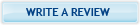Loading... Please wait...
Loading... Please wait...Categories
Our Newsletter
- Home
- Computers & Laptops
- MSI
- Philips - 243B1 23.8" IPS LCD FHD Monitor (USB-C) - Black
Product Description
Features
Simplify your connections with USB-C docking monitor. The Philips USB-C monitor replaces cable clutter. View FHD image and re-charge a laptop, all at the same time with a single USB-C cable. Features like Daisy chain for multi-display setup and Eye Comfort with TUV certified to reduce eye fatigue. Designed for sustainability and the way you work - keeping you connected and charged.
-
2W built-in speakers
Enable clearer audio with 2 built-in 2W speakers.
-
Philips LowBlue Mode for your wellbeing
Philips LowBlue mode can be turned on to reduce the potentially harmful blue-spectrum of light rays that all monitors emit. This display meets the TUV Rheinland Eye Comfort standard.
-
Philips FlickerFree for more comfortable viewing
Philips FlickerFree technology applies a new backlighting solution to regulate brightness and reduce flicker for more comfortable viewing.
-
250 cd/m² brightness
The 250 cd/m² (or 250 nits) brightness achieved by W-LED backlight ensures good visibility on the display in typical indoor lighting.
-
75Hz refresh rate
Enjoy fluid, artifact-free performance at virtually any framerate with the 75Hz refresh rate; knowing gaming won’t be a choice between choppy gameplay or broken frames.
-
VESA mounting compatible
This monitor is VESA mounting compatible for various mounting options for a more ergonomic and space-saving look.
-
1920x1080 FHD resolution
This display features Full HD 1920x1080 resolution in a 16:9 ratio for supremely sharp details paired with high brightness and incredible contrast.
-
Wide 178° horizontal and vertical viewing angles
Images are displayed with more uniformity and consistency even when viewed from wide viewing angles.
-
Connectivity ports
DisplayPort 1.4 x 1, HDMI 1.4 x 1, USB-C 3.2 Gen 2 x 1; HDCP 1.4 (HDMI/DP/USB-C); HBR3; DisplayPort out (DP / USB-C); USB 3.2 Gen 2 x 1 (upstream), USB 3.2 x 4 (downstream with 1 fast charge B.C 1.2); PC audio-in, Headphone out; RJ45: Ethernet LAN up to 1G, Wake On Lan
-
23.8" IPS panel
The WLED-backlit IPS panel outputs uniform and accurate colors for a more lifelike display.
-
4 ms (Gray to Gray) response time
Enjoy smooth gaming action with a speedy 4ms (GtG) pixel response time and Philips SmartImage Game mode that optimizes dark themes for better visibility or faster response time.
-
50,000,000:1 dynamic contrast ratio (1,000:1 typical)
Philips SmartContrast analyzes the content you are displaying and automatically adjusts the colors and backlight intensity to dynamically enhance contrast for higher image quality.
-
USB-C docking feature
Connect your device to the monitor with one USB-C cable to power and re-charge all while continuing to work or play without interruption.
What's Included
-
Philips 243B1 Monitor with stand
-
HDMI cable
-
DisplayPort cable
-
USBC-A Y cable
-
Power Adapter
-
User Documentation